 .home page .back Tutorials. Airliners
.home page .back Tutorials. Airliners
- backed up former version of that page kept for a link from the updated page -
| Important! To Read! those tutorials about the night VFR and IFR ratings, and about flying the airliners are not as accurate and reliable than those dedicated to the VFR flights. It's because we really practised the VFR flights, as we didn't ever qualify for the night VFR and the IFR ratings nor any commercial license! Our tutorials about such flights are based on our VFR experience only, and augmented with data and readings taken from the Internet! People who would like to find in those the same level of accuracy and details than in our VFR tutorials, should better turn to further websites or source. People who are just looking for a honest level of realism might be satisfied already with the level of our tutorials about the night VFR, IFR flights, and the ones aboard an airliner |
note: the pecular format of this page is due to that it contains specifically formatted checklists. Your browser, thus, is unable to display this page in the same format than the other pages of this site
The airline pilot license, like Microsoft says, is the aviation world's PhD. As they usually have pursued long studies and a profound training -or they may come too from the careers of the Air Force- the airline pilots are taking in charge, from the short to long-range flights, to transport their passengers on the international courriers. For this tutorial, well take for a basis some sufficiently general and basic definitions and descriptions, as for the detailed description of an airliner flight, we'll take the Boeing 737-400 only. As far as piloting the Airbus is concerned, the logics of pilotage and those of the autopilot are not exactly the same than those at Boeing and, as we do not have a sufficient expertise with them, we will refrain to evoke them. Generally, our descriptions are to be used with the Boeing 737-400 and will have to be adapted to the Boeing you will consider to pilot. Additional checklists are now more easily found on the Internet, using the search engines
Some points are making that the airliners are pecular, like their control surfaces, flight controls, panels, engines, two pilots or a cabin crew
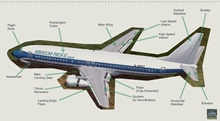 | click on the picture to a view of the control surfaces specific to an airliner |
An airliner, basically, is a plane, like any other. Most of the surfaces and flight controls which are found on most planes -from the GA ones to the twin engines- are found back on those large airliners: wings, ailerons, a horizontal and vertical stabilizer, flaps, trims tabs, a yoke/wheel, a rudder. Some control surfaces however are specific to the airliners: some flaps are found ahead on the leading edge of the wing, are contributing to a better lift of the "heavies" at the low speeds. 'Spoilerons' are articulated surface, on the top of the wings, who come to add to the work of the ailerons (as the ailerons are located on the trailing edge); the 'spoilers' are articulated surfaces -sometimes linked, on some planes, with the spoilerons- which deploy just after landing and allow to swiftly spoil the speed of the plane by interrupting the airflow on the upper part of the wings. They act, thus, along with the 'inverters', those various technical devices of the engines, by which the air flow coming from those, is deflected in a direction the reverse of its normal direction, leading to more speed reduction. All those surfaces are giving some fine aspects to the airliners, when they are taking off, or landing -and even after landing, with the spoilers and inverters working. As far as the flight controls are concerned, their larger specificity is that they are de-multiplicated and enhanced in various ways, in the way that the action the pilots have to exert on them be not over-excessive. On some planes, the control of it on the ground is not acted through the rudder, but through a dedicated command wheel instead, for example. The pilot is actionning the wheel, independently of the rudder and the yoke! On an airliner, at last, the pedals of the rudder feature two functions, with the upper part, slightly 'thicker', being used for braking as the lower part keeps being used for rudder. The brakes, indeed, on the airliners, are no more used through a handle, like on small planes. As far as the concept of 'fly-by-wire' is concerned, this applies to that the links between the controls, in the flight deck, and the flight command, on the wings are performed with no physical links between both as the links instead are transmitted along electronical lines, with actuators relaying the control inputs. Before that, there was an actual mechanical link between the flight control in the flight deck and the flight command
Due to the complexity of the heavies and to the fact that their engines are reactors -and not piston engines- the airliners' panels are more complicated than those on the other planes, both in its conception than in the flight commands displayed. As far as the general conception of the panel is concerned, an airliner's panel features three areas. The panel proper, first, which faces the pilots, like in any plane, the 'upper panel', collecting various systems' commands overhead, on the central axis of the plane, and the central 'console', the commands located in-between both the pilots' seats. The panel proper is composed of the fundamental flight, and navigation controls, with the flaps indicator and the command -and indicators- of the landing gear. The upper panel contains, above all, what concerns the pressurization, the cabin heat, or the hydraulics of the plane. The console features, above all, the 'FMC' (see below), radios, the throttles (with the inverters), the flaps, the trims and the spoilers' lever. For a more advanced description of the panels of the Boeings, one unluckily will have to search on the Internet -or to commercial software planes for the Flight Simulator versions (such planes are generally much well modelized as they contain good manuals and much professional checklists). Another specificity of the modern airliners is what is called a 'glass cockpit'. A glass cockpit is a panel featuring, for most of the instruments, digitalized screens, instead of the ancient, analogic gauges. Such screens are displaying some data more readily readable by the pilots -those screens are available for both the flight, and the engines data. Two more particularities characterizes the panels -and working- of the airliners: the 'FMC', and the autopilot. The 'Flight Management Computer', or FMC is an embarked computer, as the autopilot is, basically, an usual autopilot, controlling the plane by itself. The FMC is interfaced with those large, screen-keyboard looking devices, which are located at the top (and/or center) of the central console. Even the 737 is equipped with an FMC. The FMC now is the most usual feature of the modern large airplanes: as, before, the airline pilots were controlling their plane manually and through the autopilot, they are controlling it, now, through the FMC, and the autopilot (the pilots, however, keeps controlling the plane manually at takeoff and at landing). When the plane's captain embarks, one of its main tasks will be to enter the flight data into the FMC (with the keyboard used for that): all the flight is concerned with the operation, like the takeoff, the departing operations, the route, the arrival procedures, the approach, and lading. The pilots, thus are entering for data the geographic coordinates of the departing airport, the active runway, the data relative to the plane and takeoff (weight, the various takeoff-related airspeed (V1, V2, etc.); the winds; then the SID ('Standard Instrument Departure', a published procedure of departure, indicating the heading, altitudes, speeds to be followed by the plane for departing the airport airspace towards its cruise altitude and route); the route, then, with the jet airways used, the waypoints (which define or flag the upper airspace aerial routes), all those defining the 'legs' of the route; the STAR (the reverse of the SID, a published procedure, a 'Standard Arrival', defining the procedures to head to the airspace and runway of the airport of destination); the data, at last, for the final and the landing (active runway, landing speed, ILS or other instrument approach used). The FMC, once the plane airborne, will be triggered as it will send those data to the autopilot. The FMC and the autopilot being thus coupled, that's the way the planed is controlled along the whole flight. The autopilot, on an airliner, is more sophisticated than on smaller planes, as it allows for three navigation mode: 'LNAV', mostly used for the cruise part of the flight, when the autopilot follows the headings given by the FMC; 'VNAV', mostly used for the changes of altitudes during the climbs and descents; and 'HDG' by which it's the pilot which sets the headings to be followed
The airliners' engines are reactors. A reactor is a propulsion device by reaction, as a air flux is yielded by a combustion chamber. The chamber manufactures the push, which propulses the plane forwards. The reactors appeared during WWII, in Germany with, for example, the famed Me 262. They became generalized on most fighters following the war, then to the airliners. The reactors have endured, recently, some evolution, transitioning from the 'turboreactors' to the 'turboflows'. The turboreactors used to yield the push from the combustion chamber mainly only (with compressed air and fuel sent there, burned, and producing the exhaust gas, hence the push). The turboflows, now, are an improvement of the turboreactors, as they are adding more air flow to the air push, with a quantity of air simply accelerated by a turbine at the entrance of the reactor, and participating, at the exit, to the push. Like the Microsoft manuals pose it, the commands for the reactors are simpler than those for the piston engines: the air-fuel mixture is automatically generated; there is not propeller pitch to set; the throttles only are used, eventually. It's simply to notice that the time of reaction of a reactor has more inertia than a piston engine, and you'll have to take it in account when using the throttle manually (in the last part of the final, for example). The main value read, for a reactor, is 'N1', indicating the percentage of the action of it. The main values used of N1 are: 40 percent to start the takeoff roll; 70 percent for accelerating the roll further, and full throttle (not in the red however) to complete the takeoff. The other data displayed, on the panel, for the reactors, are to be used along in the checklists (exhaust gas temperature, oil pressure and temperature, vibrations rate, hydraulics, fuel flow, for example)
An airliner usually necessitates two pilots. A captain, and the first officer. This is due to the workload brought about by such heavies. This number of two pilots, further, is a recent evolution, as there were even a third guy in the cockpit before, the mechanic-navigation officer, who had as a role only to monitor the engines data, and to manage the navigation during the flight. Thus, out of a worry of realism -which is our aim on this site- you'll take care, while piloting an airliner, not to do every action. Some commercial softwares allows to simulate a co-pilot. The other way to procede is to perform the only tasks incumbing to the captain, really, as the ones incumbing to the co-pilot will be performed too -by you- albeit you'll authorize yourself to pause the sim, or not count such actions like being from your part (allowing for less accuracy, and energy, for example). A co-pilot, on an airliner, first manages the radio frequencies, and even the first contacts with the controls concerned. The co-pilot too reads the checklists -and check some, or some parts of them, by his own. The captain is performing the main actions of the flight, like the taxi, the takeoff -with the possible throttles- intercepting an instrument approach, or the landing. For a better realism, a good idea will be to find, on the Internet, some checklists describing the actions incumbing to the captain, and the ones incumbing to the co-pilot
The work of the crew, relative to the important number of passengers, aboard an airliner, is performed by a cabin crew (the flight attendants and stewardesses). They are welcoming the passengers on board, help them to their seats, serve to them the possible meals during the flight, as their perform too the various briefings to them (safety, takeoff, descent, etc.). Some freewares with sound files allow to easily translate those announcements which unfold along a flight steps. In the real life, it's the captain who command the cabin crew to perform such or such announcement from the flight deck
How, starting from there, to simulate to the best, in the FS franchise, the pilotage of an airliner?
After the theory, let's go to practice, now! How does a commercial flight unfold? How to simulate one to the best in the Flight Simulator franchise?
|
- A Flight in the Real World - How to Render That at best in FS? |
An airliner flight, in the real life, first is related to an airline. Most of the large commercial flights are assured by large airlines, which, further, are united between themselves into larger, worldwide alliances, like 'Oneworld' or 'Skyteam' (those groups are used to share some common resource like the terminals lots, the planes' technical hubs, etc.). The captain, and the co-pilot however are the people which performs the main of the flight; those are those who pilot the plane. They are however helped through some important logistics, like with the technical and prep crews (de-icing, etc.), the loading-unloading, cleaning, or cattering crews. As far as the flight, more precisely still, is concerned, it's the flight manager who, in an airline, is preparing the flight for the pilots (departure time, SIDs, route). Such a route sheet is given to the captain, who will confront the route with the weather and who, function of the load of the plane, determines some more specific elements, like the takeoff, landind speeds, the plane's center of gravity (COG), etc.). You'll have to know too, than an airline is keeping the contact with its plane in flight with onboard devices akin to telescriptors, allowing it to transmit data to the pilots. The cabin crew, at last, like said, is taking care of the passengers during the flight. As far as the technical aspect of a flight is concerned, here is more:
 an airliner on a flight (non-clickable illustration) |
How to Render That at best in the Flight Simulator versions?
____________________________________ departure terrain weather: wind 8kts, at the 236, celing: 6/8th at 4400 ft, QNH 28.98, visi: 35 miles arriving terrain weather: wind 3 kts, at the 278, sky: clear, QNH 29.98, visi: 50 miles weather en route: strong winds, mostly tailwinds for the 2/3 of the route, feeble clouds ceiling, as the wind becomes headwind in the last 1/3, weak and with a sky clear the plane's load is such and such, determining V1=, Vr=, V2= the active runway for departure is the 27, as one's leaving through the HINTE SID for the 27 (describing rapidly the SID, if needed) ___________________ Denver Intl (KDEN) Fréquence ATIS : 125.600 MHz Fréquence ATIS : 134.025 MHz Autorisation accordée : 118.750 MHz Fréquence CTAF : *** Fréquence au sol : 121.850 MHz Fréquence au sol : 127.500 MHz Fréquence au sol : 129.025 MHz Fréquence au sol : 129.500 MHz Fréquence au sol : 129.850 MHz Fréquence au sol : 130.600 MHz etc. (the FS data) ---------- the same for the arrival ---------- the same for the alternate
In that last part, we are giving like a example the checklist as we are flying them aboard our Boeing 737-400. They are, by themselves, sufficient for a good practice. They might be found however only few conform to the real world as people worrying to do better still will have to find professional checklists on the Internet, or in the commercial software planes. The same for the other types of a airliner. You further will have to adapt any data which needs to, function of what version of the FS franchise you are using. Those checklists are in the format of the FS2002. note: the checklists are given for a daylight flight as, in an option, the actions relative to the plane's lights, as far as a nightime flight is concerned, are found
->The Use of Smartphones With The FS Franchise
As the smartphones now get widespread, some brands are featuring applications to be used into the FS franchise (check more with a search engine on the Internet). Microsoft operating systems for smartphones however do not feature much such applications. A idea, to remedy that, is just to appropriately formalize checklists or flight plans unto a .gif or .jpg picture, for example, as you will be able to use those instead of the FS default kneeboard. Fine, as finally that is not that much different of the tablets airline pilots are now tending to use. check the Boeing 737-400 checklists (part 1, part 2) below transfered into two .jpg image files like a example of possible use with a smartphone!
 the flight deck as the captain steps in (non-clickable illustration) |
The captain is now onboard. He checks the basic systems. He then programs the FMC, tunes the frequencies for the navaids and the radio, for the departing SID. He places 'bugs' on the airspeed indicator for the takeoff speed (FS just modelizes one). When that first checklist is over, passengers are now beginning to embark. The trouble, for that first checklist is that the plane, in the real life, is alreday benefiting from an energy source, throught the APU. Should we use the battery only to perform the checklist, we should exhaust it before the end. Thus, we're obliged to a trick, as we'll start our left engine as soon as of now, giving us the power needed (in the real life, the left engine is started in the following step only, and even during push-back!). Let's unformally, swiftly launch the left engine: battery: ON (through the keys configuration you set); through the menu, 'Fuel Selector': ALL; throttles console, START LEVER left: HEIGHTENED; upper panel, ENGINE START left: GEN then START (and maintaining START); the engine starting, the switch backs to OFF -place it on GEN. Got it! We now have a power source, simulating an APU. And back to the checklist. note: the FMC is not simulated in FS, one simulates it with the launch of the GPS and by setting the autopilot (COURSE: first VOR radial used, HDG: runway heading, IAS/MACH: 220 (first climb speed), ALTITUDE: first SID altitude (5,000 ft may be a good set), VERT SPEED: 2100. For the navaids and radios, one sets the navaids frequencies we'll use first (NAV1 active: first navaid, stanby: the following one; NAV2 active and standby: mostly a reminder for some following frequencies). Radios: one may let the ATC display 'automatically' the frequencies, one may, in any case, out of worry of realism, set the real frequencies like: COMM1 active: clearances, standby: ground, COMM2 active: tower, standby: indifferent (we'll set there later the departures like given by the clearances control). If you choose to set the frequencies, like told by the control, by yourself (oh! pardon, by your co-pilot), do the same settings as your first officer will have to manage the changes active/standby and COMM1/COMM2 through the buttons at the bottom of the radio panel. By the end of that step, the passengers are beginning to board. The 'autobrake' is an automated braking system (set at 'RTO' ('rejected takeoff') it will helps to brake the plane in case we would be obliged to interrupt the takeoff
____________________________________ PRE-FLIGHT, FMC, FREQUENCIES CHECKLIST [ ] Pilot's Seat: TUNED (unzoom at 0,50 each view in the 2D panel; height tuned for the 3D one [ ] Beacon: ON (which hints to that the pilot in command in on board) [ ] Parking Brakes: CHECKED APPLIED-LOCKED [ ] Battery: ON [ ] Left DC-voltmeter Selector: BAT/CHECKED 28v [ ] Right AC-voltmeter Selector: STBY PWR [ ] Master Caution: DISENGAGE [ ] Hyd. Pumps: ALL OFF [ ] APU: ON [ ] APU GEN left/right: ON [ ] APU Bleed: CHECKED ON [ ] Right AC-voltmeter Selector: APU [ ] Flightdeck Lights (panel, flood, background, circuit brk., etc.): AS REQUIRED [ ] Cabin Power: ON [ ] Landing Gear: CHECKED DOWN (LEVER DOWN) [ ] Weather Dep/Arr: CHECKED [ ] FMC: PROGRAMMATION OF GROUND ACTIONS (cond. air, air star, possibly ground connexion, etc.) [ ] External Lights (wheel well, logo, wings): ON [ ] Master Caution: DISENGAGE [ ] Cabin Seat Belt Sign: ON [ ] FMC: PROGRAMMATION OF FLIGHT DATA (payload, fuel) [ ] Left/Right Fan: ON [ ] Left/Right Pack: AUTO [ ] A/P: CHECKED OFF [ ] Speed Brake: CHECKED DOWN/OFF [ ] Cockpit Voice Recorder: HOLD 5sec, GREEN [ ] Left Engine Fire Test Button: HOLD, FAULT, APU DET INOP [ ] Right Engine Fire Test Button: HOLD, LIGHTS AND BELL [ ] IRS: TESTED [ ] FMC: PROGRAMMATION OF START POSITION (terrain code, gateway, GPS position) [ ] IRS (left and right sel): NAV [ ] FMC: MAIN FLIGHT PROGRAMMATION (dep. terrain code, arr. terrain code, flight number, 1st waypoint after SID, last waypoint bef. STAR, cost index, flight level, transition alt., wind speed, etc.) [ ] Fuel Pump 1: ON (low pressure, no light) [ ] Efis: MAP, 20 NM [ ] Engine Bleed: CHECKED ON [ ] FMC: GROUND ACTIONS (possible ground power disconnexion, disconnect Air start, Air cond.) [ ] Master Caution: DISENGAGE [ ] COM1: SET [ ] altimètre: SET [ ] passengers: BOARDING BEGINNING
We're now going to start the left engine. And we'll ask our clearance (the procedure may vary according to the airport, in some cases, possibly with a clearance demand then an engine start clearance demand; should both engines be started during the push-back only -which is possible- you'll adjust the checklists). One always begin with the left engine (the number 2 engine). As we already started it for the cause of an APU, we'll just simulated the engine start now, albeit performing it formally that time. Once the engine started, one CHECKEDs the engine parameters (EGT, fuel flow, N1, N2, oil pressure and quantity). Should the plane not need any push-back, one starts the engine number 1 (the right one) now. Then asking our clearance (which means asking for the authorization to perform the flight; asking for the clearance to the clearance control; they are confirming our IFR flight plan, 'like filed', that is like we filed it; in the real world, they would recap the main elements of our route, the SID possibly, the flight level and our first instructions). In FS, they will give us just the instructions of flying the runway heading, the departures frequency, our flight altitude, and the transponder code. Just write down all that, set the transponder. And acknowledge! And set -or update the ground frequency they gave you -you have it as the standby on the COMM1; on the standby of the COMM2, just set the departures frequency they gave you
____________________________________ LEFT ENGINE START CHECKLIST [ ] Possibly: ENGINE START CLEARANCE [ ] Fuel Pumps: BOTH ON, NO CROSS-FEED [ ] Fuel: QUANTITIES CHECKED [ ] Hyd. Pumps: ALL ON [ ] Strobe: ON [ ] Left/right Pack: ON [ ] Throttles: IDLE [ ] Engine Start Fuel Control Switch: BOTH OFF [ ] Duct Pressure: 30 PSI [ ] Ignition Selector: ENGINE L [ ] Left Engine Start Switch: GRD -> N2>20% [ ] Left Engine Fuel Control Swith: ON -> RETURN OFF [ ] Left Engine Start Switch: CONT [ ] Left Engine Generator Switch: ON [ ] Left Engine Parameters (EGT, fuel flow, N1, N2, oil pressure, oil quantity): CHECKED [ ] NOTE: when non push-back, the right engine is started at that point (same procedure than above) [ ] Pitot Heat: ON [ ] Window Heat: AS REQUIRED [ ] Engine Anti-Ice: AS REQUIRED [ ] Wing Anti-Ice: AS REQUIRED [ ] Yaw Damper: ON [ ] Autobrake: ON [ ] IFR Clearance: ASKED (1st altitude, SID, squawk) [ ] A/P: F/D, A/T OFF [ ] FMC: MAIN TAKEOFF SETTINGS (rwy, SID, transition, flaps, speeds, wind at takeoff) [ ] Trims: AS REQUIRED ACCORDING TO FMC COMPUTATION [ ] Flaps: AS REQUIRED ACCORDING TO FMC COMPUTATION [ ] Passengers: BOARDING OVER (seat-belt sign, closing the doors, undocking of jetway)
One engine started, we now asked for our taxi clearance. We are cleared, and given the tower frequency (the frequency is noted and one checks whether that's the one we have on the COMM1 active). In the real world, the, if one is docked at a gate, or on a parking stand which requires it, one push-backs, contacting the ground crew. The push-back consists into backing the plane, with a dedicated tractor, so she can begin taxiing (the push-back communications are not simulated in FS). The push-back operations may need that some external power source, or various connections, be disconnected. The ground crew warns you of the push-back, and clears you to the right engine start. Acknowledge. They push you back, as, meanwhile, you procede with the right engine start (readily possible in FS: keys for the push-back and, while the motion back, engine number 1 (left) start: start lever right, engine start right, engine start, engine start back to GEN, engine parameters checked). note: on some airports, one may start the both engines during push-back (adjust, in that case, with the duration of the push-back!)
____________________________________ TAXI CLEARANCE AND PUSH-BACK CHECKLIST [ ] Taxi Clearance: CLEARED (tower frequency checked) [ ] Push-Back Ground Crew: CONTACTED [ ] Right Engine (Number 1) Start: LIKE ENGINE NUMBER 2 [ ] Push-Back: OVER [ ] Right AC-Voltemeter-Selector: GEN [ ] APU: OFF [ ] APU Bleed: OFF [ ] Left/right Pack: ON [ ] Taxi Lights: ON [ ] TCAS: TEST (sound and TA/RA)
One checks that the surroundings are clear, as one may taxi to the active (one's taxiing at a speed between 10 and 20 kts). When stopping along, or in any other procedure, just set the parking brakes. And one will perform the pre-takeoff checklist, configuring the plane for takeoff; there is no 'runup' proper for an airliner -of it the magnetos or engine). The pre-takeoff checklist may be performed in two variants. As we taxi, or stopped. While taxiing: the pilot asking to the cabin crew to demonstrate the safety procedures to the passengers. With 'takeoff briefing' below, we mean that the captain 're-reads' to the first officer how the takeoff is to occur, like: 'We're to takoff on the runway 2-7, Denver International; the wind is at 8 kts, coming from the forwards left. V1 is at 135 kts, Vr at 137, V2 at 145. We'll follow the runway heading after takeoff as we'll fly the HINTE SID'). The pre-takeoff checklist ends with the ask to the tower for the takeoff clearance (tower is on COMM2 active in our settings). When done stopped, the procedure is performed stopped before the runway, the cabin announcement excepted
____________________________________ TAXI AND PRE-TAKEOFF CHECKLIST [ ] Taxi Clearance: CLEARED [ ] Taxiing: TAXIING TO THE ACTIVE [ ] A/P: OFF, F/D ON, 1st IAS ACCORDING TO FMC, rwy heading, 1st SID altitude) [ ] Autobrake: RTO [ ] Spoiler: ARMED ---- Pre-Takeoff Checklist proper: [ ] Flight Controls: CHECKED FULLY FREE [ ] Takeoff Briefing: DONE [ ] Takeoff Clearance: ASKED, CLEARED
Two variants there. If one performed the pre-takeoff checklist rolling, and once the takeoff clearance gotten, one may keep rolling unto the runway, perform the last settings (always rolling), and taking off. Or if stopped for the pre-takeoff, one may enter the runway, and the same (in that second case, one may perform a second stop on the central axis of the runway -with the parking brake set- to perform those last settings; in the first case, the most usual case is that one keeps rolling). The last settings/checks for takeoff are: both engine start: on GEN, taxi lights: OFF, landing lights: ON, auto-throttle ON (A/T on ARM at the autopilot), safety settings checked (HDG on the runway heading, ALTITUDE: first one of the SID, both OK on the autopilot, flaps are at the takeoff value (10) and the horizontal stabilizer trim is on the takeoff value). For the takeoff proper, either the captain will fly it manually, or he will take off in an automatic mode. If manually, the captain progressively is to set N1 to the takeoff value (near full, the red line excepted). More accurately, when starting from stop -or rolling- one set 40% (50% in FS) of N1 to roll or keeping rolling; then 70% of N1 (beginnng to accelerate) and then almost all N1 (the red line excepted). And performing the takeoff. When a takeoff is performed automatically, the same for N1 at 40 (50)%, AS, THEN (throttles console), TO/GA swith ON (lighted), which makes the plane controls automatically the increase of N1. One checks that the throttles automatically are increasing, as the takeoff is beginning. As far as the takeoff proper is concerned (performed either manually, or automatically), the plane is now accelerating; reaching 80 kts, one performs the crosscheck -crosscheck announced by the first officer (both the captain and the first officer set of instruments are giving the same readings); keeping accelerating. Reaching V1 (announced by the co-pilot), then Vr (idem), as the pilot gently pulls the yoke (to avoid a tailstrike) to get a 15-degree pitch to the artificial horizon. V2 (announced), as the positive climb rate is ascertained. We're airborne! One applies some brakes on the wheels (they are still rolling from the roll) and landing gear UP (three lights red; landing gear getting up; three lights off; the landing gear is up)
____________________________________ TAKEOFF CHECKLIST [ ] Takeoff Lights: ON [ ] Taxi Lights: OFF [ ] Runway Turnoff Lights: ON [ ] Beacon, Strobe: CHECKED ON [ ] Cabin Crew: TAKEOFF IN MOMENTS [ ] Engine Start Switches: BOTH ON GEN [ ] A/P: A/T ARM ------ . if a automatic mode takeoff: N1 at 50%, rolling, TO/GA: ON . if a manual takeoff: N1 at 50%, rolling, N1 at 70%; accelerating; almost all of N1 (the red line excepted) ------ [ ] V2 and positive climb rate ascertained: LANDING GEAR UP(three green, three off) [ ] compensations: ADJUST AS NEEDED [ ] FMC: ENGAGE VNAV (IAS only with A/T -IAS only at the A/P)
The plane now flies and climbing. One progressively are to take off the flaps, get into the FMC/autopilot mode, and fly the SID. At 1,000 ft AGL, the autopilot is engaged (A/T on CMD), HDG, IAS, and ALTITUDE engaged (in the real world, the altitude change is chosen through the FMC, hence not modelized). In the same time, one has to progressively take the flaps off and radio (the tower passes us to the departures, they give us headings, a QNH). As the speed is increasing, one takes the flaps off until we got none anymore. When no more flaps, speed set to 250 kts on the autopilot. After takeoff checklist: engine start both on GEN, landing gear: UP (lever up; three off), flaps: none (no lights). Then reaching 10,000 ft. One may begin, if you want, to pass to the GPS mode (in FS; or keep on a part of the SID manually and pass to the GPS somewhat later, about 15,000-16,000 ft; in the real life, one's passing through various FMC modes); to pass to the GPS: NAV/GPS switch on GPS and NAV on the autopilot). Landing lights: OFF, speed at 300 kts. When reaching 18,000 ft (or before, according to the country -setting that earlier doesn't seem to penalize the ATC in FS) setting the altimeter to the standard pressure (29.92 inches of mercury, 1013 mb), as one passes to the Mach number at that same altitude, and with a setting of 0.69, keeping increasing the speed. One now are keeping to leave the departing airport airspace, keeping climbing to our flight level. FS doesn't reflect the real-world practice of clearing a plane successively to different altitudes (the pilots, in the real world are setting those at the FMC/autopilot; in FS, thuse, one has to simulate that, dialing several plausible altitudes along the SID and climb; just think to update, not to have the plane leveling at one of the altitudes!)
____________________________________ AFTER TAKEOFF CHECKLIST [ ] 1,000 ft AGL: A/P ON (LNAV) [ ] Flaps OUT: WHEN 250 kts AT THE A/P [ ] Autobrake: OFF [ ] Spoiler: DISARMED [ ] Runway Turnoff Lights: OFF [ ] Wheel Well Lights: OFF AT CLEARED ALTITUDE ------ checklist proprement dite [ ] Engine Generator Switch: LES DEUX SUR GEN [ ] Landing Gear: CHECKED UP (three off) [ ] Flaps: CHECKED NONE (lights off) ------ [ ] according to countries (or 18,000 ft in the USA): ALTIMETER SET AT STANDARD PRESSURE AT TRANSITION ALTITUDE [ ] 10,000 ft: landing lights: OFF, 300 IAS at the A/P
We are now leaving the SID as we are usually transitioning onto the frequency of the first control center on our route. On the FMC we're in cruise mode, albeit still on the climb. A good practice, they say, is that that the pilots, despite that the plane is controlled by the FMC/autopilot, do well to dial the heading followed, in any case (in FS, you'll find them in the page 2 of the GPS; and to dial the headings is a good practice too). The other main action while cruising is to manage the fuel flow, usually using the right reservoir during 1 hour, then the left one during that same time (using the X-Feed command on the upper panel); the duration may be lessened when the flight is a short one. One's back to all reservoirs for the approach. For the reminder, the plane now is passing for a control center to another as the cabin crew is providing the passengers with the amenities allowed on the flight. Pilots may too have to adjust the fuel consumption forecast relative to the actual conditions of the flight. In the real world (not simulated in FS) pilots may choose various flight levels along the route, when they plan it, as, while flying, function of the winds aloft, they may try to negociate a change of level with the controllers)
 FL 320 (non-clickable illustration) |
____________________________________ CRUISE CHECKLIST [ ] Mach Speed: SET [ ] Center Fuel Pump: OFF WHEN RESERVOIR EMPTY [ ] A/P, FMC: TO BE MONITORED (of which Progress and fuel conso pages) [ ] Pitot Heat: OFF [ ] De-Ices: OFF [ ] Strobe: OFF [ ] Reservoirs Selectors: AS NEEDED
The flight now has unfolded (usually without any troubles, except, sometimes some turbulence leading to reduce the speed to Mach 0.73 -which may be simulated in FS), and one nears the point whence one will begin the descent to the arrival STAR. This point is determined according to the way Microsoft prescribes it. By substracting 10,000 ft from the flight level, and multiplying by 3 the two first numbers obtained (example: we're flying at a flight level 330 (33,000 ft), descending to 10,000. 33,000 minus 10,000 is 23,000; 23 multiplied by 3 are 69. We'll have too to add to that with the distance needed for the approach maneuvers, nearer to the terrain, when we'll get ready to intercepting the runway/or instrument approach axis. A completed, adjusted master of that method will come with time. An alternate methode may be the following. We'll compute the total descent time down to the point where we'll begin the instrument approach. For that, just substract the known altitude of that point from your cruise altitude. Like a example, if one leaves a FL310 and aiming to the beginning of the instrument approach with a altitude of 2,000 ft AGL, 31,000-2,000 which are 29,000. One divides that number by the descent rate (which is of 1,800 ft/mn for a Boeing 737) which allows to the duration of the descent. With our example, 29,000 divided by 1,800 are 16 mn. With the known ground-speed, in kts, of the plane during the whole descent (which may be considered 295 kts for a Boeing 737, generally, with the time past flying at the regulatory limit of 250 kts under the 10,000-ft mark negligeable) one now compute the distance we'll fly during the descent. 295 divided by 60 (mn) multiplied by 16 are 79NM. A complementary hint concerning the control of the plane during a descent is that -whatever the type of descent, either a direct one, or a one with steps)- one slightly will reduce the descent rate 1,000 ft before reaching the assigned altitude. Thus, some time ahead of 69 NM before the terrain, we are going to prepare our descent and our approach. In the real world, the crew warns the control currently in charge of the plane that they want to begin preparing the descent and approach. The ATC thus gives them the active runway at the terrain of destination (say the 27 at San Diego International) and the STAR associated to it (say the LANTA2; this is mostly theoretical as the approaches are usually flown under the instructions of the controllers of the approaches; should you want make sure to have no STAR proposed at arrival, just print 'No Star' on your IFR flight plan!). With those data, the crew -once the actual weather taken for the terrain -and no more forecasted (as during a long flight, the weather may have evolved)- through an ATIS (FS don't manage the ATIS to be heard from much afar)- prepares the descent and the approach (possibly updating the FMC, and by setting the navaids frequencies, like NAV1 active: landing aid (an ILS for example -and the ILS heading on the CRS); NAV2: the navaid used to fly towards the instrument approach axis) and various marks (bugs on the airspeed indicator: two for the landing speed with all the flaps ('VREF'), one at VREF+15, the autobrake on the appropriate value (from 1 to 3 for from the longest runways to the short ones, through the average ones). The First Officer then is reading loud to the captain a recap of the descent and landing data, with constitutes a 'approach briefing'. Here is a example of what it may sound like (data are fictitious). 'We are going to begin our descent to Dallas-Ft Worth Intl where we'll fly a ILS approach to Runway 17. The ILS frequency is 112.2, the locator outer marker at 314 with the final approach course 174°. Our Decision Altitude will be of 400 ft AGL, touchdown zone elevation is 78 ft, and the airport elevation at 79 ft. [in case of a night landing, enounce the lighting system availability on that runway]. The visibility required is one mile, so with 4 miles we should be fine. Runway length is 13,400 ft. Flaps at 30, autobrakes on 2. Once landed we'll turn on the Hotel or Kilo taxiways. The plane will be on the autopilot until we break through the ceiling and I'll slow the aircraft after landing until you say you have control as I'll contact ground once cleared. The Missed Approach procedure is climb to 5000 ft outbound via the TTT VOR on the R-176 to JASPA ISEC at D35.0 TTT'. In the case of a Missed Approach, I’ll press TOGA call ‘go-around thrust, flaps 15, positive climb, gear up.' Any questions?'. The captain could answer: 'I'll check out the autobrakes after landing. Other than that, I don’t have any questions.' Remark: FS doesn't allow to simulate that part of the flight, above all in GPS mode and under an IFR plan, as it's the ATC which begins the operations of descent by instructing you to do so. So, that's to be simulated, and the same when one would choose to cancel the IFR plan to organize the approach by yourself)
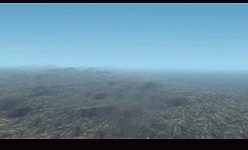 passenger view (non-clickable illustration) |
____________________________________ PRE-DESCENT CHECKLIST [ ] TOD - 30: ATC, APPROACH DATA [ ] Radios: COM1, COM2 SET (current ATC, standby: approaches) COMM1 (terrain tower, standby: ATIS) [ ] FMC: PROGRAMMATION OF THE APPROACH (STAR, transition, approache, flaps, speeds) [ ] ILS: FREQUENCY ON NAV1 & NAV2, COURSE at A/P CRS [ ] Transponder: SET [ ] Speed: 300 IAS [ ] X-feed: ALL RESERVOIRS [ ] Autobrake: AS NEEDED [ ] Beacon, Strobe: ON [ ] Pitot Heat: ON [ ] Approach Briefing: PERFORMED
The plane now is reaching the beginning of the descent, as we ask for our descent clearance (with the ATC giving us an altitude to reach). We begin the descent (through various FMC and/or autpilot modes). One's descending at a speed of 300 kts (one's back to knots, leaving the Mach numbers), strobe: ON and X-Feed on all reservoirs. Then one will transition to the frequency of the approaches, which will clear the plane to the beginning of that part of the approach through which we're going to begin to head to the axis of the runway/landing navaid, and lead them to there (there too, some other FMC/autopilot modes). One follows the headings, altitudes and some QNH instructed by the approaches. One eventually reach the 10,000-foot limit (landing lights ON, speed 250 kts maximum at the autopilot) as one will have meanwhile (or in the future, at a lower altitude, as low as about 4,500 ft in some countries) pass the 18,000-foot one at which the altimeter is set back to a QNH. One performs an approach checklist: de-ice ON (if needed), crosscheck of the altimeters and other instruments. In FS, just follow the headings and altitude instructed by the ATC. As we're nearing the runway axis, we'll have now to progressively slow the plane to allow a better alignment with the runway/landing navaid (at about 27 NM from the runway: 230 kts and flaps 2; about 19 NM: 210 kts and flaps 10. note: in FS, when the ATC will have instructed us only with an altitude change -and no heading- one will keep the GPS mode. If, due to the runway in use, they gave us too some new heading, we'll have to leave the GPS mode, passing back to NAV -switch NAV/GPS to NAV- and to dial the headings at HDG of the autopilot and engage that. Once the GPS mode disconnected in FS, it's now that one can set the frequencies of the navaids we're going to use: a good solution is NAV1 active: landing navaid, standby: indifferent (with, at COURSE the heading of the aid; NAV2 active: the VOR-DME of the terrain -or the nearest to the terrain- which will give us the distance to the terrain (allowing for slowing the plane in due time), standby: indifferent. When passing about 15,000 ft one will have asked to the cabin crew to brief the passengers for the approach (back to their seats, fastening their seatbelts)
____________________________________ APPROACH CHECKLIST [ ] Altimeter: QNH OR TRANSITION ALTITUDE AT 18,000 [ ] About 15,000 ft: PASSENGERS BRIEFED APPROACH [ ] 10,000 ft: 250 IAS, landing lights: ON, Runway Turnoff Lights: ON, engine, wing de-ices: AS NEEDED ------ approach checklist proper (passing 10,000 ft) [ ] De-Ice: AS NEEDED [ ] Altimeter and Instruments: CROSSCHECKED ------ [ ] at 27 NM from the runway: 230 kts and flaps 2 [ ] at 19 NM from the runway: 210 kts and flaps 10
As we are now flying at a speed of 210 kts with flaps 10, the controllers of the approaches are giving us a last heading (and altitude, in FS), leading us to the axis of the runway and/or the landing navaid (the axis of an ILS, for example). The controllers, often, in FS, bring us to the axis too close -about 9 NM- of the runway, which is too few to have time enough to configure the plane for an important speed/flaps step which has to take place at about 12 NM. Should the ATC have brought us from far enough, on the axis, just do the settings there, at 12 NM; if you see that the ATC is bringing too near, and on a tangent angle further, do the settings at 12 NM, plus the tangency! One keeps reducing our speed: 180 kts and flaps 15 now. In the first case above, we'll certainly be on the navaid axis, or near to capture here, having set or setting APR to the autopilot and hence already flying the aid; in the second case, we'll usually won't have intercepted the axis, as we'll intercept it with that speed and flaps. General remarks about intercepting a landing navaid axis in FS: once we have the frequency of the navaid on NAV1 active, its heading set at COURSE, the navigation display (which is working like a kind of VOR) is showing us our position relative to the axis; if, say, one's at the left of the axis, heading to there, the axis, at the indicator, is broke, with the axis pushed aside (to the right), materializing that we well are left of it, searching for it. With some experience, and watching the axis nearing on the FS GPS display, for example (in the real world, the pilots now have, under their eyes, the landing navaid chart, with various landmarks), one learns to trigger our last turn to correctly intercept the axis. AND, above all, remember THAT one brings the plane manually, through the heading instructed (HDG), to the axis of the landing navaid and that's only once intercepted there that one engages APR on the autopilot, which now will control the final. FS, about the heading given to intercept by the ATC, is tolerant, with the pilot able to much accentuate that heading in case the ATC gives it too much tangent -up to a right angle. In the case of a visual approach, which the ATC sometimes attributes, the headings instructed are bringing us to the axis of the runway (there too, the distances are to be estimated, to set the 180 kts-flaps 15 settings to be done at 12 NM of the runway too)
To have some more details about the interception of a ILS or any other instrument approach, let's state what follows. After the main leg(s) of your descent (from the cruise altitude), and when at about a distance of 8 NM from the beginning of the instrument approach, the controllers will head you to what they call a 'approach gate' to the approach, which is a close point (or 'fix') to it, from where they will direct and head you to intercept! That point may not be at less than 5 NM from the runway threshold and may be considered usually located at between 1 and 3 NM from the published point where one intercepts the instrument approach slope (which for a ILS translates into catching the glide slope, and for another approach there where the descent segments to the runway begin). Such points are to be found on the instrument approach charts, like some available with FS2002. A distance of between 4 and 13NM (with an average at 7) is, otherwise, a good approximation. The altitude of that point relative to the ground too is available on the charts, as 1,700 ft AGL ('Above Ground Level') is a good use (to be adjusted with experience). The altitude of the approach gate is the altitude of the slope' interception as the controllers will take care too to vectorize you in such a way that you won't have to perform a sharp turn to get in! No more than a 20-degree angle to the axis when the approach gate is within 2NM from the interception and no more than 30 degrees when farther than 2NM. You will note that the controllers never use the terms 'approach gate' with their communications to the pilot, as that last heading is, in the real world, enounced like 'turn right heading three four zero, maintain two thousand until established on the localizer, cleared ILS runway three six approach', for example. How does that translate into practice with one of our landing? As you're plane will have been configured to the usual 180 kts of speed, 15 of flaps, etc. like described before -and that at 12NM from the runway (about when the controller will give you the final heading), just compute (better do that when planning the flight) where the 'approach gate' would be, for a controller, function of your arrival route. And head to that, and aiming to the correct altitude! Simple! That will lead you at some distance from the green beam figuring the instrument approach on the FS charts and GPS, and then inside that, where you'll intercept. As far as the autopilot settings are concerned, that will be HDG, IAS, ALT engaged and even APP if you wish that the autopilot intercepts by itself -which may better match the real thing- or perform the interception manually (in that case, some more distance ahead, relatively to the runway could be better). With the automated interception, should you have well estimated the altitude of it, the automated interception of the glide slope should occur shortly after. All that certainly will give a larger sense of reality to your flights and should of course be adjusted with the experience you'll have from that practice! Note 1: once the axis intercepted, the HDG setting of the A/P is automatically disengaged; think then (except if you use a FMC) to set the next Missed Approach altitude value to the gauge! (more about the Missed Approach concept below). Note 2: for the landing phase of the flight, generally, desengage too the yaw damper (Y/D) at the autopilot
____________________________________ FINAL APPROACH CHECKLIST [ ] heading to intercept the axis of the runway (and/or the landing navaid): INSTRUCTED [ ] at 12 NM from the runway: 180 kts and flaps 15
About 9 NM, when landing with an ILS, the latter will have intercepted now the slope, with the plane beginning to descent. Note: once the slope intercepted, the ALT setting is automatically disengaged at the A/P; except using a FMC set the next Missed Approach ALT value at the gauge! Whether one lands through an instrument approach, or a visual approach, when one reaches (one sees that, usually, through a DME value) about 6 NM -and being transfered to the tower (they control the landings, so more workload still)- one configures the plane for landing! Landing gear DOWN, flaps 30, landing speed at 140 kts, spoilers levers ARMED and once the commands triggered, one checks them: landing gear: three green, flaps 30 no lights, IAS at 140, spoilers lever armed, the cabin crew is asked to announce the landing in moments, at 4 NM full flaps now. AND... one lands. The captain, for the landing, takes back the control of the plane, now. He then disengages the autothrottle at ARM (there too, a FMC use excepted, set at the A/P gauge the Missed Approach speed value!). Then a the DA, the pilote disengages the A/P totally and he lands manually! For a Ground Proximity Warning System (GPWS) enunciating the last altitude values, some rare, good freewares exist allowing to install gauges and sounds throught the 'panel' file, as they perfectly simulate those dramatic announces). AND, landing! A 50 ft above the runway (we are usually then at about the runway's threshold), the GPWS calls 'Fifty'. Slight pull on the yoke, slight flare -plane to the horizontal in fact- and one progressively throttles all out (albeit relatively quickly)! Not any action anymore! The plane lands by itself. Landing! Autobrake and spoilers trigger automatically (visually checking the latter), and one triggers the inverters manually. Watching the speed decreasing at the airspeed indicator. At about 75 kts, one take the autobrake and spoilers out now! When airspeed reaches under 60 kts, one may now toe-brake. Eventually reaching a safe ground steerable speed. And heading to the taxiway instructed
Note: according to configurations and due to a possible workload after touchdown on may, once the 75-kt mark reached, pause the simulator, putting aerobrake at off and spoilers disengaged. Pause off and immediately pass the engines to idle. The essential is to guarantee realism's truthfulness!
 captain performing the landing! (non-clickable illustration) |
____________________________________ LANDING CHECKLIST at about 6NM from the runway [ ] Flaps: ACCORDING TO THE FMC [ ] VREF: SET AT A/P [ ] Landing Gear: DOWN [ ] Spoiler: ARMED and landing checklist: flaps all lights off, landing gear three green, spoiler armed, VREF [ ] Cabin Crew: LANDING IN MOMENTS ------ [ ] A/T, A/P: DISENGAGE FOR MANUAL LANDING (F/D excepted) [ ] fifty: SLIGHT FLARE, THROTTLE IDLE
Once the plane's tail beyond the marks, and the parking brake applied, let's configure the plane 'runway cleared' and for taxi. Spoilers DOWN, flaps: retracted all; pitot heat OFF, de-ice (if used) OFF, taxi lights ON (when not available, one may use the landing lights instead), landing lights OFF, strobe OFF, autopilot CHECKED OFF (and speed 110, altitude 10000), autobrake OFF, transponder code: 2000, horizontal stabilizer trim at 3 units. Once the plane stopped, the runway clear, the cabin crew asked the passengers to keep being seated, and their seatblets fastened until the plane is fully immobilized at the gate
____________________________________ RUNWAY CLEAR CHECKLIST [ ] Parking Brake: APPLIED [ ] Cabin Crew: PASSENGERS BRIEFING [ ] Transponder: STANDBY 1200 [ ] F/D: OFF [ ] Spoiler: DISENGAGE, DOWN [ ] Flaps: RETRACTED ALL [ ] Autobrake: OFF [ ] Strobe: OFF [ ] Beacon: ON [ ] Taxi Lights: ON [ ] Landing Lights: OFF [ ] Runway Turnoff Lights: OFF [ ] Wheel Well Lights: ON [ ] Cockpit Heat: ON [ ] Engine De-Ice: OFF [ ] Wing De-Ice: OFF [ ] APU: ON [ ] A/P: RESET (IAS 110, ALT 10,000)
One contacts the ground control on the frequency given by the tower, one acknowledges the taxi instructions and one taxies to the gate or the parking spot. As we'll approach the gate, or the parking lot, one communicates with a member of the ground crew -or marshaller- who will guide us visually to the last step of our taxi, or, in case of a door, one may too use an automated docking system. In both cases, taxi lanes are extant and leading from the main taxiways to the doors or parking places as they are materialized through central lines (that is not simulated in FS2002, for example, as one may force oneself to follow such lines). Plane stopped now. Applying the parking brake, APU ON, AND one immediately cut the engines off (most of the procedure is performed by the co-pilot, as the captain is now to greet the passengers disembarking). One takes off all what is consuming energy (in FS: taxi lights OFF, avionics main switch OFF; one may simulate more -the systems of the plane on the upper panel, for example), and one cut the engines off: engine start both on OFF (one begins with the right one, right engine, the reverse of the engine start), start lever both lowered (the same, beginning with the right one). Through the menu, the fuel selector deactivated, beacon OFF, battery OFF. The plane now is in a safe parking condition! Flight over
____________________________________ TAXI, PARKING, ENGINE CUTOFF, AND PARKING SAFETY CHECKLIST [ ] Taxi Clearance: CLEARED [ ] Gate Docking or Parking Stand: SECURED [ ] Parking Brakes: APPLIED [ ] Taxi Lights: OFF [ ] APU Gen: BOTH ON [ ] APU Bleed: ON [ ] Right AC-Voltemeter-Selector: APU [ ] Engine Start Switches: BOTH OFF [ ] Master Warning: DISENGAGE [ ] FMC: PARKING PROGRAMMATION (possible ground power connection, Air start unit, Air cond. unit, etc) [ ] Cabin Crew: DOORS OPENED, CAPTAIN ATTENDING PASSENGERS UNBOARDING ------ First officer alone is ending putting the plane into the parking configuration [ ] External Lights: beacon ON, wheel well lights ON, logo ON, wing lights ON, strobe OFF [ ] TCAS: STANDBY [ ] Yaw Damper: OFF [ ] Pitot Heat: OFF [ ] Engine Start Switches: 2 VERIFIES OFF [ ] Hyd. Pumps: 2 OFF [ ] Fuel Pumps: 2 OFF [ ] Master Warning: DISENGAGE [ ] External Lights: ALL OFF [ ] IRS Selectors: 2 OFF [ ] Cabin Power: OFF [ ] Flightdeck Lights (panel, flood, background, circuit brk., etc.): OFF [ ] Master Warning: DESENGAGE [ ] Battery OFF the plane is now cold and dark, and connected to its APU
The so-called Missed Approach procedure, for an airliner, is the procedure which has to be performed if, when on an instrument approach and once arrived at the DH (Decision Height) or MDA (Minimum Descent Altitude) points, the weather conditions required are not met. The pilot then must fly a 'Missed Approach'. The Missed Approach Procedure is always described on the instrument approach plate. Generally, the plane will have to reach a given altitude at a given location, following headings at the effect that the aerial controllers will be able to vectorize the plane again towards the beginning of the instrument approach, for a new landing attempt! Missed Approach procedures are available on the charts provided, for example, with the FS2002 Professional Edition. The Missed Approach procedure is written-depicted in the text accompanying the chart and is figured on the chart self too. For the terrains about which you would like to train and for which you'll have gotten no charts, just be inventive and just put on one plausible Missed Approach procedure. Any Missed Approach procedure usually brings that the pilot must reach a given, minimal altitude (that altitude is few elevated and generelly of about 5,000 ft AGL) as that altitude is to be reached over a location which mostly is a radionav aid, or an intersection and located at about between 12 and 35 NM from the runway. One usually fly up to there either in a straight line, or through using one or more headings -radionav aid radials of them when available. Once at the final location prescribed by the Missed Approach procedure, the pilots will have to perform a hippodrome-shaped 'waiting pattern', one of those patterns which is flewn at a same altitude and speed by a plane which has to wait, for a reason or another, as far as the traffic in the area is concerned. From there, the aerial control of the zone will just give you directions to allow you to head back to the entrance of the instrument approach. It's possible too, that, in the real world, Missed Approaches are more simply flewn according to the directives of the aerial controllers once the crew warned them that the landing was impossible. The controllers, generally, will have you wait too along a waiting pattern, during the time necessary, for example, to that the weather conditions which were temporarily unavailable at the runway, improve
Let's practice now! In the real world, the values of a Missed Approach procedure, have a dedicated page inside the FMC of the plane as the Missed Approach, if needed, is triggered from the FMC. As the varied veresions of the Flight Simulator franchise do not modelize any FMC, you'll have to design a procedure to follow and to perform that! Either, that way, you'll be able to fly a published Missed Approach or a one you'll have deviced according to the rules, or even to follow the directions of the aerial controllers. The crew, in any case, have, at the moment of the approach briefing, before the descent, to include the description of the Missed Approach
A good protocol to simulate a Missed Approach in the case of a ILS approach is to procede with like following. When, at some time before landing, the captain takes the commands from the autopilot for the final distance, and disengaging the autopilot, you will set like: A/P off, A/T ARM (auto-throttle) off, APR off, F/D off. To prepare for a possible Missed Approach procedure further, just set the speed at the autopilot (IAS) on a value of 155 kts, that first speed you are going to use then. NOTE! When the plane will have intercepted the glide slope some time before, you will have set at the autopilot (ALT) the altitude of the Missed Approach (or the first altitude used). When the plane will have intercepted the ILS course before, you will have also set the runway heading (HDG) -which usually is the first heading needed for a Missed Approach. A other good hint, at last, is to display the FS throttle quadrant window, upon which is to be found the TO/GA command you will use too. Thence, the captain is flying the plane. The plane is then in a landing configuratin with the landing gear lowered, all flaps (minus one, or all flaps), the VREF speed and the aerobrakes engaged as she is flying the ILS course and slope. In the case of a coming Missed Approach, the weather conditions are bad as the pilot is keeping flying the plane towards the runway threshold through the ILS instrumentation. Then comes the DA or MDA. At that point you either see the runway and/or the lighting indicators of it and you land, OR YOU DO NOT! In that latter case, you mandatorily -and immediately- have to engage the Missed Approach procedure! How to do that? Well, just re-engage A/T ARM and TO/GA first. With that the plane with adjust the throttle by herself for a while, like with a TO/GA controlled takeoff. The pilot then just have the plane back to a level flight (as you will be at some 7 or 8 hundred feet above the runway) with the elevator trim adjusted accordingly and setting the plane with takeoff settings. Flaps 10, GEN both on, START SWS on, landing lights and pitot heat on, autobrake at RTO, aerobrake disengaged. And on that move, just engage IAS at the autopilot at the effect that the throttle acceleration decrease to 155 kts! Your plane now has reached takeoff conditions! Thus you can give her a takeoff pitch -albeit lesser than the usual 15 degree- AND set your usual first climb speed (230) at the IAS, AND landing gear up. Thence you now just procede like with a usual takeoff (taking the flaps off progressively, etc) and re-engaging the A/P (which necessarily occurs at a altitude superior to the usual 1,000ft AGL in that case) and performing the checklist. A/P re-engagement thus is occurring with the Missed Approach first values (first heading, first altitude, etc) as the crew now just have to fly the Missed Approach procedure. As far as coms are concerned, either you, like the captain, will have decided to fly the Missed Approach procedure, either it will have been ordered to you by the tower. In the first eventuality, you'll communicate when having the plane back into level, for example 'San Francisco Tower, Landmark 733, flying a Missed Approach!'; in the second case, when having the plane back level still: 'San Francisco Tower, Landmark 733. Roger. Flying the Missed Approach.' Once in your climb, you'll elaborate. When it's you who will have decided to fly the Missed Approach, you'll communicate like 'San Francisco Tower, Landmark 733, we opted for a Missed Approach for cause of poor visibility (or any other reason). We are flying now the 28R Missed Approach Procedure!'; should the controlers, at that point, want to take the control of the procedure, they will do. When it is the tower which will have ordered the Missed Approach to you, like for some obstruction on the runway for example, it is the controlers, generally, who will contact you back to give you directions further. During all those maneuvers at last, you will have thought to set back -or shift- the radio, VOR, NDB etc. frequencies to the Missed Approach values. In the real life, a Missed Approach procedure flewn according to the approach chart is flewn with the chart at sight. As far as landing approaches other than a ILS one, you will, of course, have to make the appropriate adjustments to what has been described above
Whence, as far as the Missed Approach Procedure proper is concerned, you will fly that according to the approach chart, or according to the orders (fictitious albeit realistic) given by the controlers. Assuming that we were flying the 28R ILS approach at San Francisco (with the approach chart available with the FS2002 Professional Edition), the Missed Approach procedure is the following. 'Climb direct SFO VOR, continue climb to 3000' outbound via SFO VOR R-280 to OLYMM INT/D15.0 SFO VOR and hold.' Then just fly the Missed Approach with the radio, VOR and autopilot settings like (VOR SFO 115,8, R-180 outbound, climb to 3,000ft to OLYMM). Once gotten at the Missed Approach fix -OLYMM in that case- it is probable that most of the time -either according to the approach chart or to the controlers' directions- you will have to fly a regular hippodrome-shape waiting pattern flying that at a constant altitude, 180-degree turns and 1 minute at the heading and then at the opposite one! The controlers eventually will take the control back, and bring you up to a fix whence you will be able to perform another instrument approach! At that time, remember that you will have had to configure the plane again for the approach, according to the usual values, like the altitude, speed, flaps, lights, heading, COURSE, APR, etc. There you will be, back unto the instrument approach and hoping that you'll be able to land on that time! To avoid any questionment among your passengers, you'll have asked the cabin crew, as soon as the beginning of the missed approach climb, to tell them what is going on, like 'Ladies and gentlemen, your attention please! Some poor visibility has forbidden us to land, as we are going now to make a second attempt! Thank you'
____________________________________ MISSED APPROACH CHECKLIST the Missed Approach procedure checklist mainly consists into that the FO is reading the actions to procede with, once the landing impractibility assessed or commanded [ ] A/T ARM: ENGAGED [ ] TO/GA: ENGAGED [ ] Plane: Level Flight, Takeoff Setting (Flaps 10, GEN BOTH ON, START SWS ON, Landing Lights and Pitot Heat ON, Autobrake at RTO, Aerobrake DISENGAGED, AND IAS: ENGAGED [ ] Pitch: TAKEOFF PITCH, and IAS: 230 [ ] Landing Gear: UP [ ] By 1,000 ft AGL: autopilot ON (A/T: CMD); HDG, IAS, ALTITUDE: ENGAGED [ ] Flaps OUT: speed 250 kts on the autopilot ------ checklist proper [ ] Engine Start: BOTH ON GEN [ ] Landing Gear: CHECKED UP (three off) [ ] Flaps: CHECKED NONE (lights off) [ ] Autobrake: OFF
As a conclusion, some remarks on the use of accelerating the FS' simulation speed on an airliner flight. As far as airliners flight are concerned, one may get hooked and try to fly them from one end to another! That just necessitates to get time enough (albeit bringing to a fundamental sense of such flights -and of the distances on the commercial flights)! If one wants to shorten the time dedicated to an airliner flight, the best of the solutions is to really real-time fly the procedures from the preparation of the flight to the climb reaching the cruise flight level, and on the other side of the flight those from the approach to docking to the gate! In-between, we'll just use the FS acceleration of the simulation speed (the simulation speed may be increased only up to 16x when in GPS/autopilot mode as one displays the GPS too, with a large scale, to follow the flight). note: to avoid any IFR flight cancellation by the FS ATC, for cause of not answering to their instructions, the usual lure is that, when one's passed to the first control center en route (once the climb over, or few before), one acknwoledges the transfer, as, either one tunes the new frequency AND NOT contact the new control, or one doesn't tune the new frequency. Flight Simulator allows then the speed acceleration, with no radioing. And then, one has to assess a sufficient distance ahead of the beginning of the descent, to reset the simulation speed to normal (ELSE, one would have the IFR flight cancelled), and one contact back the control center which has us in charge there, as the time course is now back to normal (except, usually, for some repeated instructions to regain our accurate heading, which usually too don't translate into any IFR flight cancellation. Should one lack more time still, a good practice will be to train mainly with the takeoffs (since the takeoff checklist, at the taxiway marks, before the runway, and with no ATC -checking, further, the checklists since the start to have a credibly-set plane), or with landings (since the ILS interception, for example; in that case, stabilize a flight with values at the autopilot like 2,500 ft above ground level (AGL), settings of the 12-NM mark (speed, flaps, lights, instruments), save it and use it on any final approach -with the correct QNH values and frequencies)! Good flights!
Website Manager: G. Guichard, site Lessons In Microsoft Flight Simulator / Leçons de vol pour les Flight Simulator de Microsoft, http://flightlessons.6te.net.htm. Page Editor: G. Guichard. last edited: 5/7/2016. contact us at ggwebsites@outlook.com