 .home page .back Tutorials. General Tutorials
.home page .back Tutorials. General Tutorials
The interest of the Flight Simulator franchise is that it can bring a flightsim pilot closer to a realistic flight experience. The higher the version, the more accurate the details of every aspect of flight! The FS franchise in its latest iteration, or the FSX version allows to a true realism. In fact, that's up to the user worrying about realism, to check whether the plane(s) he uses, the landscape, weather, etc. are compliant, as in terms of realism applied to planes, the best idea is to check how the plane looks in the real life (check, for example, with Airliners) and behaves (check, for example, videos related to a give plane through a search engine). You will note on a other hand, that some advise that nothing can replace the real-world flight experience, whatever the flight simulator may be, even the professional ones! Our own advice is that pilot-apprentices of every kind can always benefit from a flight simulator experience provided they come with appropriate protocols, both total beginners altogether with people which already got a real-world flight experience! On a other hand, it is possible that pilots actually flying should rely mostly upon their practice. FSX, the latest iteration of the Flight Simulator franchise, is allowing to alleviated protocoles as it tends to be a advance in terms of realism. Some state that the hurdles of flightsimming compared to real world (RW), is that there is no feedback in simming. I personally think, on a other hand, that that can be more and more overcome, nowadays, through the use of videos of real world found on the Internet, and even of simflight sites' forums
CAUTION! You will take note that some parts of that tutorial direct you to access to your hard drive for the Flight Simulator directory and to perform some changes into files there. Such operations in any case require that you are mastering a elaborate access to the FS directory on your hard disk. Don't venture them without precautions. As far as modifying any file is concerned, always make a backup of your original so to be able to go back to your previous FS in case of troubles!
note that apart the links found in the text below, we have made a list of useful links at your disposal
|
. Environment . Settings, Protocols . More Tuning |
The more recent the version of Flight Simulator, the more accurate the world you will fly in! And the more what you will see of the world will be up to a VFR chart for example, in terms of roads, cities, relief, etc.! The weather too did not keep to improve with the versions as it provides a accurate weather environment. And the same for the night sky -of which the constellations are distinguishable- or the aspect of the Moon. The Air Traffic Control also was a major step into a realistic experience. Although some defects or wants may affect such or such version, the overall impression is that the varied versions of Flight Simulator -further since FS98 which was the first major step in the franchise towards great realism- are providing in themselves a good basis to a fine flight experience. The realism procured is always balancing the defects or wants and may procure a flight training of interest. Most useful in terms of improving the waters aspect in FSX is FS Water Configurator, a freeware found at their Striking Software site (note that recently that page is not reachable and the best is to type 'FS Water Configurator' in a search engine to accede that software)
As far, on the other hand, that the failures tunings of Flight Simulator are concerned, they are almost of no use as, on the one hand, planes in the real world, as subject to regular -and mandatory- revisions, bringing to about no, or few failures, and as, on the other hand, pilots are trained during their training for their license, to how to react when confronted to failures. During the training, actually, failures are just simulated by the instructor, or really engaged to some point for a better realism -with, of course, no potential damage to the plane's components. The main use of the FS failure settings is when you want to simulate a real world, airline-level, simulator where such failures are triggered to train the pilots
->About the FSX Weather Engine
FSX default weather engine in its download function of real weather, has for itself it handles most of the weather aspect, apparently based on various sources used by Jeppesen but one of its inconvenient however is that it handles visibility badly compared, for example, to real life METARs. It is possible of course to adjust one weather station (and not several like the FSX Help says; that solution is good for local flights, each weather station accomodating a diameter of about 46 miles). For that, just found the appropriate METAR like, for example, at METAR-TAF and then, through the FSX Weather menu, you will adjust the appropriate weather station through User Defined Weather, Personalize, A Specific Station (the weather station concerning your location displays), Advanced Weather thence you change what's needeed. A other good source to METAR-TAFs is the NOAA's Weather Aviation Center. A other solution, which is simpler but barely less satisfactory as far as aloft data are concerned (which are mostly extrapolated), is to pass to the excellent FSXWX freeware weather engine (just check the instructions, and the manual at Forum). It is also possible to adjust a local weather using the same procedure than above
Provided your version of FS and your computer's power allow, the best to improve any realism in your flightsim experience is first to set FS with the maximum of realistic settings allowed. The most recent versions, for example, permit to the whole series of parameters of a plane to be close to the real world like the P factor, couple, gyroscopic drift, etc (you will note that, around the FS2002 version, a good idea is to decrease the realism settings for the plane to 98 percent (two marks under maximum) because few joysticks allow to reach the total precision in FS)
The constraints caused to a plane will also be modelized, or the mixture regime or fuel consumption too. Of course, some more accessories too, like a joystick, like a minimum or, after that, a control wheel and a rudder, are of a great interest. Advanced amateurs even go into building some realistic cabins modelizing real-world ones, with more commands or computer screens!
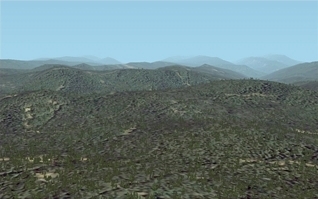 A finely rendered view of the Rocky Mountains East of the Yellowstone National Park, USA in FS2002 (non-clickable illustration) |
The realism of a flight may be improved too, should you force you to follow protocols -methods that is, which allow to stay to the best by what is done in the real world. That will further compensate for some functions unavailable in the sim. Here are some examples:
Two main contributions to realism lie, on a one hand to tweaking FS planes' performance and, on a other hand, to tap into the wealth of freewares available to the flightsim community
. check how to install a freeware plane into FSX!
Improving the default FS craft performance when possible, is useful. Two schools exist among the MSFS flightsim community. One argues that default planes' settings are to be used. The other that improvements are necessitated. They say on the Internet that original performance of aircraft in FSX, for example, are not monsters of equivalence to the performance of the real world. And that that is approached by good payware craft only. It seems to us however that through arbitrating what needs to be, one gets, if not performance to the figures, but to the least behaviors and speeds that render the impressions one has of a flight in real life. There likely also is some psychology into all thay as, usually, I have found that some tweaking prove useful. Depending on your FS version, the tweaking is done in the plane's .air and/or the aircraft.cfg files. For the FSX planes, in the second mostly. CAUTION! Always work with a copy of the original only, so to be able to be back to the default settings! A good basis now to any modification are the free aviation videos available on the Internet. Searching vids with the plane's name into a search engine, you will be able to get some idea about how that plane is behaving in flight! Also make sure to get basic specs about the craft. Both files useful to check are located usually at C:\Program Files (x86)\Microsoft Games\Microsoft Flight Simulator X\SimObjects\Airplanes\ -- the plane's folder. The .air files are opened with the AirEd freeware and especially its most recent versions which give a hint to what a value is related two, through a right-click on it! The aircraft.cfg file, as far as it is concerned, is easily opened with a simple text editor like the one provided with the versions of Windows. CAUTION! In both cases, take care of not linking those files' types with the tool used to open them! Thence, just fiddle with the values all along, and check how that renders in your FS (and don't hesitate to make large changes). A good tool to change -or even fix- FSX miscellaneous parameters (of which those of planes) is the FlusiFix freeware, to be found on the German-speaking site Wolli's Homepage; that tool is to be used with some caution as some fixes do not work, or work very slowly; at launch, you may choose between a German or a English-speaking working version. I worry also, at last, about some details like, for example deactivate Sun's glare by not sunny days or deactivate buildings' and plane's shadows. Another good way to improve a plane is to feature it with a freeware or payware, improved sound set and the same for the flight deck sound (or even feeling). Other techniques also exist, like, for example, spoiling a craft to modify a other one's panels and available instruments -which is true also for the freeware planes- or also any other improvement possible through the freeware planes available. One may thus also use different set of textures to get several livery versions of a same plane
-like a exemple of work inside the aircraft.cfg file, check that acmodex.txt file about changes of the [flight_tuning] section for a Boeing 737-200. Other changes may also be applied inside a aircraft.cfg file to reach to a better realism like with the [WEIGHT_AND_BALANCE] or the [fuel] sections which allows to better weight and load values or fuel reservoirs position and capacity, respectively, or fuel flow. More changes at the varied section of the aircraft.cfg file are up to your imagination! For any specific problem, on the other hand, a answer is often found on the Internet by typing the question in a search engine!
A fine improvement for your airplanes' trimming is the RealTrim module by Nils Meier as it is now difficult to find (it was originally mostly found at Wiki for FSX but those pages now need maybe to sign in (the original address is now redirecting. Search engines may be of use also)). A setting of interest, further, relates to the controls' sensitivity, a setting extant in the FS franchise since the FS2002. Those settings are usually found with the Options menu. It is then a question of test and try. 'Sensitivity' is about how each axis responds to its control as the 'neutral' or 'null zone' is the latency time of that response. It is possible -- as I did not check that -- that the settings might vary function of the plane considered. I, on a other hand, checked into FS2002 that those settings are very efficient as far as the helicopter pilotage is concerned (it seems like I am remembering that that needs, among others, to set all neutral zones at zero. At last -- WITH ALL PRECAUTIONS NEEDED regarding the integrity of your PC system -- it is always of use to try to polish up the pilots of your graphic card. Usually the recentest, the better. Of use also is to tune the parameters of how the virtual memory is managed by Windows on the hard drive
A classic add-on, playing well its role of more realistic views, is the freeware one which frames a passenger view with a plane's window (check in a search engine with fsx_2d_window.zip; the install is made in the panel.cfg file, withdrawing a slot in there). As far improving some aircraft is concerned, especially those who looks devoided of any virtual cockpit (VC), a fine tutorial is found at https://www.flightsim.com/vbfs/content.php?16168-Tutorial-VC-Views-For-Aircraft-Without-VC-Part-1, a tutorial on the site FlightSim.com. That reveals that albeit some VC not seen, one can make them appear using a hexeditor, a tool allowing to dig into a plane's .mdl file (found in the plane's model folder). The hexeditor adviced seems not available anymore as miscellaneous one may be found for free on the Internet (it will need a working Search and Replace function). Make a copy or your original. The mod is at 68 00 02 and not 680002 like said. Once done, you may have to move the viewpoint inside the plane. That is done using the Ctrl or/and MAJ + Enter or Back keys
A other good idea generally, is to watch real life flight videos, which are to be found on the Internet -- more or less easily function of a airplane type -- as they are giving a great sense of what to expect in terms of realism matching the real life
A way to contribute to a more realistic flight experience in FS is, when necessary, to use freewares which improve the rendering or relief of a given area, region, or country in FS. A large number of such files are freeware and easily found at the flightsimming sites. The best global, free, improvement for FSX, for example, is FreeMesh X Global 1.0 at their site, NineTwo Production (it needs that you have a Torrent client at disposal (like Qbitorrent, for example) or a dedicated unzipper (7-ZIP)) as the team states that one may have also to use some payware to get rid of the airport plateaux the mesh yields; more patch also available, generally. Another way to improve one's flights realism may be to begin to head oneself to the creation of sceneries). The best way to act is to use the freeware creation tools available to enhance a scenery -and not to create one from scratch. Just add some easy elements in your favorite sceneries, which will add a further sense of realism, like that group of trees just located left of the runway 32 at your terrain, or those striking hi-rise buildings, as the airliners pilots see them when landing at such large airports, or the landmarks you might use to check your local airport traffic pattern
->Useful: the Deluxe Version of Flight Simulator X's SDK Contains a Tool for Placing Scenery Objects at A Given Place!
The Deluxe version of Flight Simulator X's SDK contains a tool for placing default FSX library objects objects (of which people) at a given place! check the making_scenery_with_object_placement_tool.zip freeware which usually is easy to find! You will find all instructions needed for use. Of help for checking what FSX library objects are available, is the FSX default scenery objects site which provides for thumbnails of those
A major want of the FS franchise, at the exception of some commercial addons, consists into that the tarmacs are mostly devoided of any human presence. With the tool, we just mentioned above (and possibly by adding some more characters, for example), it is easy to place humans on the terrains and aiports, which certainly improves the sense of reality
 A view of what is achievable with a FSX franchise finely tuned! (non-clickable illustration) |
In terms of specific types of planes like military, helicopters, gliders, etc., I personally don't master nor fly usually those types of planes, hence leading to that none of our tutorials will address that specifically. The Flight Simulator series, in most of those cases, allows, with no major difficulties, those kinds of flight, up to the aerobatics. It allows too to the more 'exotic' kinds of flying machines, like the ultralights, the para-gliders, the hot air balloons, or the Zeppelin-type steerable balloons, for example. As far as the training in the real world for those types of planes is concerned, some of those, as they are mostly and basically just engine-powered planes, won't need you to train for another specific pilot license. You'll mostly just have to get the rating for the type of plane you consider to fly. Other craft, like the gliders, ultralights, balloons, etc., as they are really different kinds of craft, will need that you train for a specific pilot license -the theoretical part included- hence that's meaning a longer and comprehensive training instead of just a rating. The helicopters, too, need a new, dedicated license. The military planes, at last, are mostly craft which are flown according to the usual basics. It's the whole military aspect of that training which is completely specific and which you can get, in the real life, through a military training only. That's why the apprentice-US Air Force pilots just get a comprehensive training, beginning with their PPL and then, by steps, they are trained on the type of military craft matching the specialty they are trained for (jet fighters, transport planes, bomber planes, etc.). Thus, the jet fighters' pilots, once their PPL gotten, pass unto training jets (with a seat for the instructor) as they eventually get trained of the type of fighters they will actually fly. To help you to get further into a realistic pilotage of those kinds and types of aircraft, we'll mostly state the following, general, advices:
 Enter the world of aircraft carriers! (non-clickable illustration) |
Let's end with the mention of some simflight sites on the Internet which usefully provide for fine freewares (any link to other sites from our own, are in no case an endorsement of the content found therein nor a guarantee of the accuracy of them): AVSIM, FlightSim.Com, and Simviation may be considered the sites most usually quoted. Fly Away Simulation is also a good resource site or the sites of flightsim networks (flight-simulation networks are networks allowing users to fly or act like air controllers online. check at VATSIM (which is more related to Microsoft) or IVAO (a secession from the previous, eventually mostly based in Europe)). The use of a search engine may be a other way to find some more. In terms of search engines, at last, those are a useful ressource as should a whatever trouble occurs to you using a Flight Simulator version, do not hesitate to search that into a search engine. It's about certain that, advanced questions excepted, other people will have encountered the same and will refer to solutions
Website Manager: G. Guichard, site Lessons In Microsoft Flight Simulator / Leçons de vol pour les Flight Simulator de Microsoft, http://flightlessons.6te.net.htm. Page Editor: G. Guichard. last edited: 12/24/2018. contact us at ggwebsites@outlook.com